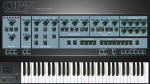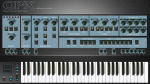Do you need a vst host?
Our plugins can't be run standalone. You need a windows vst host program to be able to run them.
There are commercial and free ones.
Popular commercial ones are Cubase, Sonar, Tracktion, Project 5, Orion and Ableton Live.
For low latency performance it's also highly recommended to get a good asio-soundcard
because the built in audio drivers are not suitable for real-time performance. A good
cheap one that we can recommend is M-Audio Delta 2496.
If you can't afford an extra soundcard you can try to turn the slow windows drivers into
proper ASIO drivers with this excellent free software:
www.asio4all.org
Recommended free vst hosts
If you only want to be able to play the plugins and don't need sequencer and recording
features we can recommend the following ones which have been tested with our plugins:
Hermann Seib SAVIHost
A very simple but effective one that allows to turn a plugin dll into a standalone executable.
Very easy to use and no installation needed. Just put the savihost.exe in the same folder
where the plugin dll is located and rename the savihost.exe to the name of the dll (OP-X: svihost.exe -> OP-X.exe).
Direct download (32bit version):
Download SAVIHost
For other versions (64bit / VST3) visit the site of the developer. Choose the one without keyboard since our plugins already have one by themselves:
www.hermannseib.com/english/savihost.htm
Look for the SonicProjects folder where the plugin dll(s) have been installed in. If you don't
remember where you have installed it you can use the windows search function to trace the folder.
It will contain the dlls and manuals of the plugins, dependent on which of them you own (OP-X:
OP-X.dll, OP-X PRO: OP-X PRO.dll, Stringer: Stringer.dll etc.).
UPDATE: For the new VST3 versions this always is C:\Program Files\Common Files\VST3. If it's
a folder go into the folder until you'll find the actual file with .vst3 ending. Extract the savihost.exe from
the download package, put it into this folder and rename it to the name of the dll/vst3 you want
to be able to use stand alone (but don't change the exe ending of course if viewable - example:
savihost.exe -> OP-X.exe.
Doubleclicking on the renamed exe will then launch the plugin as standalone application. If not
altready unlocked you have to enter your plugin registration data now to unlock the plugin.
You have to close and re-launch the exe once more then in order to the plugin being ready for playing. Be sure to
choose the right audio and midi drivers then in Deviced->MIDI and Devices->Wave. If you have
installed a separate ASIO soundcard then change the drivers from the windows ones
(ASIO multimedia driver or ASIO DirectX Full Duplex Driver) to the ASIO-driver of your sound card
(in the case of M-Audio Delta: M-Audio Delta ASIO) in the output port. Adjust the buffer
size to 512 samples or lower on the soundcard control panel for real time performance.
You can change presets
either with the violet arrows on top or choose them directly by clicking on the list symbol
nearby, or of course also by midi program changes. You can load the additional banks (delivered with your plugin) with PlugIn->Load and
browse for the bank then (if zipped they have to be unzipped first to a place you like).
Hermann Seib VSTHost
The bigger and more comprehensive variant of the above. More complicated to use however. It
allows to load more than one plugin at the same time.
Direct download (32bit version):
Download VSTHost
Download from developer's page for other versions and newest versions:
www.hermannseib.com/english/vsthost.htm
VSTHost needs no installation and can be run directly from the exe. First install the op-x pro,
launch vsthost and browse and load the dll using "file->new plugin". Click on the small square knob icon to
show the op-x pro interface. Change presets with the blue arrows or browse them sorted by number using the small icon on
the right of the blue arrows. Use "plugin->load bank to load a fxb bank. Make sure that "Engine->run" is active.
Be sure to read the SAVIHost guide above for info on how to achieve low latency performance with no delay.
Tobybear Mini Host
Another small host which is quite popular because it allows for browsing the presets of the
loaded bank with a handy scrollable list. It's donationware and fully functional. There's a
nag screen at startup that encourages you for a donation.
Download from developer's page:
www.tobybear.de/files.html
Mini Host needs no installation and can be run directly from the exe. The best you fix a
place where you put the plugin dlls, e.g. a floder named "plugins" ind the same directory
as the minihost exe. Then you can browse and load the plugins using "VST -> Load VST Plugin".
Be sure to choose the right asio driver before and activate the needed midi ports. Banks can
be loaded by "Presets -> Load Preset/Bank".
Xlutop Chainer
One of the best small vst hosts available. More comfortable than the above two with the
ability to chain several instruments and effects. Preset management too is much more
comfortable and preset names are shown. Chainer is not completely free, but its demo
version is fully working for simple playing, and upgrading to the full version is
ridiculously cheap. Highly recommended, also for serious live use.
Direct download from the developer's page:
www.xlutop.com/html/downloads.html
A short quick start guide:
Install Chainer. It can be found then in Start->Chainer or directly on your desktop.
Launch chainer. A nag screen indicates its just a demo version. When chainer is launched
then goto "System->Settings" and choose your preferred audio and midi devices. For high
performance/low latency you should use an asio soundcard (a good cheap one: M-Audio delta 2496).
So it's recommended to choose the asio driver of your soundcard, not the windows asio drivers
(not ASIO multimedia driver or ASIO DirectX Full Duplex Driver; in case of M-Audio: M-Audio Delta ASIO). Check if in "Options->Plugin Directories"
your vst plugins folder is chosen (including the SonicProjects subfolder).
Now click on the down arrow of the first slot on top left and choose "OP-X". You can
acces the gui by clicking on "Editor 1".
Presets can be changed/chosen either with the up/down arrows on the right of chainer's gui
or with "Presets" on the top right of the plugin gui (Editor 1)
The additional banks can be loaded either directly on the chainer gui by clicking on the down
arrow and choose "load" - then browse for the banks and load a one. Or you can load banks directly from
the plugin gui (click "Editor 1") by clicking on "Presets" on the top right and then again
"Load".
Be sure also to read the developer's guide. Read the text in the "SAVIHost" section above
to learn how to achieve low lateny performance with no noticeable delay.
Cantabile Lite
Has become our favourite small host if a bit more sophisticated features are needed. It's the fastest starting
up host we have seen so far and has incredible features. Can chain plugins in racks to complex
setups and even switch between them. Setups can be remotely controlled by midi which is handy for live
performances. The host supports midi sync and there's a handy midi recorder. Last but not least there are
a lot of tools to control and organize presets, morph between them and randomize patches.
Direct download from the developer's page:
www.cantabilesoftware.com/download/
Ju-X Hosting AU
On our search for a free AU host for Mac we found this one which looks really good and seems to be pretty versatile.
Check it out!
Direct download from the developer's page:
http://ju-x.com/hostingau.html
Kushview Element
This almost free host ($2) can be used as free meta-plugin and so e.g. allows you to load an AU-plugin in a VST host by loading Element as VST plugin and loading an AU plugin within it.
Direct download from the developer's page:
https://kushview.net/element/
|