For questions regarding version 1.1 (32bit) visit this FAQ:
click here
For more general help topics visit the main support site:
click here
Frequently asked questions:
1. OS-X: When I doubleclick the installer OS-X is blocking it. Any help?
2. Windows 8: When I doubleclick the installer Windows SmartScreen is blocking it. Any help?
3. Mac: The sequencers don't see OP-X PRO-II after installation. Any help?
4. Mac: Ableton Live doesn't see OP-X PRO-II although the system is supported. Any help?
5. Mac: When I jump to the lower field the entered text in the upper field disappears. Any help?
6. When I enter my license key and click on "enter key" nothing happens. Any help?
7. When I try to paste my key it says "no items available in the clipboard". Any help?
8. MAC: No matter what I do I always get an invalid user id/license key message. Any help?
9. After successful licensing the licensing window remains on top and there's no sound. Any help?
10. After licensing some parts of the entered text remains on the interface. Any help?
11. Do I need to remove the demo version before installing the full version?
12. When I click on BANK > LOAD I can see no banks to load. Any help?
13. When I click on PRESET > LOAD I only can see five presets. Where are the 2'500 presets?
14. After loading a bank there's suddently distorted sound. Any help?
15. My former fxp presets and fxb banks aren't seen and can't be opened. Any help?
16. OP-X PRO-II VFX Edition: How can I load my custom sounds in the new AU and VST3 versions?
17. Presonus Studio One: When I switch patches the sound doesn't change. Any help?
18. When I try to enter a space character in a text field nothing happens. Any help?
19. After installing windows says "this program might not have installed correctly". Any help?
20. When I click on the "COPY" button nothing happens. Any help?
21. MIDI program changes have no effect in version 1.2 of OP-X PRO-II. Any help?
22. I read there was a new bank release. Where can I download newly released banks?
23. Apple MainStage: Saved patches aren't recalled. Any help?
24. OS-X Yosemite and Mavericks: The GUI occasionally freezes during playing. Any help?
25. MAC: Installation fails or the plugin can't be found after installation. Any help?
26. The synth seems to be completely out of tune when I play it. Any help?
27. Bitwig Mac: Is there a way to run OP-X PRO-II athough VST2 isn't provided for Mac?
28. Windows: The installer doesn't start after skipping SmartScreen and seems to hang. Any help?
29. Mac: OP-X PRO-II is crashing Ableton Live when trying to create a track. Any help?
30. When changing the sample rate OP-X PRO-II is being re-set to the default patch. Any help?
31. Ableton Live Mac: Unlearn not working and jumping when switching presets forward. Any help?
32. Does OP-X PRO-II work in OS X 10.11 El Capitan or do I have to expect issues?
33. I installed 1.2.1 or 1.2.2 but the blue startup screen only still shows 1.2. Any help?
34. When I click on the right list button the preset list remains frozen on top. Is this a bug?
35. I only can see 128 presets. Where are the 2500 presets that were claimed to be included?
36. Does OP-X PRO-II work in macOS Sierra? Can I upgrade my system?
37. There seems to be inaccurate timing in Logic Pro X sometimes. Any help?
38. Ableton Live: Pitchbend and modulation events flood the undo list. Any help?
39. A button or knob is moving by itself on certain actions. Any help?
40. Recalling a session: Recalled sound is preset 1 and bank not recalled. Is this a bug?
41. Windows: Version 1.2.5 sometimes crashes on instantiation. Any help?
42. Will OP-X PRO-II work in the new macOS High Sierra 10.13?
43. MacOS High Sierra 10.13: AU Plugin not listed after installation or crasing. Any help?
44. After taking a break and returning the GUI of OP-X PRO-II is frozen. Any help?
45. I have a desktop computer and a laptop. Am I allowed to install and use the plugin in both?
46. Installer says "Error opening file for writing" and the plugin remains in demo mode. Any help?
47. NI Maschine Mac and GigPerformer: Patches are not recalling in a session. Any help?
48. In Mac the banks and presets sometimes appear black and sometimes white. Is this a bug?
49. When I save a modified patch with a new name the showed name doesn't change. Any help?
50. The synth's interface is too small and labels are hardly readable. How can I make it bigger?
51. FL Studio: Plugin returns to default sound upon consolidating or loading a session. Any help?
52. Novation Automap: Wrong plugin window size, much too small and hidden controls. Any help?
53. Cakewalk by Bandlab and Sonar Platinum: The plugin crashes when trying to load. Any help?
54. Propellerhead Reason Mac: The plugin isn't listed and doesn't show up. Any help?
55. Does OP-X PRO-II run in the new macOS Mojave 10.14? Has the plugin been tested in it?
56. OP-X PRO-II Arpeggiator: Occasionally stuck notes / unwanted latching. Is this a bug?
57. No licensing mask and no presets shown in the plugin. Any help?
58. Does OP-X PRO-II work in macOS Catalina 10.15? Has the plugin been tested in it?
59. Does OP-X PRO-II work in macOS Big Sur? What about Apple silicon M1 support?
60. Crackling and popping noises when playing full chords in Big Sur. Any help?
61. OP-X PRO-II fails AU validation in macOS Big Sur with M1. Can this be fixed?
62. Ableton Live Windows: minimized interface window with VST3 version. Any help?
63. MainStage 3.5.3: OP-X PRO-II instances return to default sound. Any help?
64. Does OP-X PRO-II work in macOS Monterey 12.1? Has the plugin been tested in it?
65. Digital performer 11: can't load a bank upon clicking the Bank load button. Any help?
66. OP-X PRO-II doesn't work in Linux with WINE. Is there a way to make it working?
67. Is OP-X PRO-II working in macOS Ventura? Has it been tested?
68. Does OP-X PRO-II offer native M1 compatibility or just via Rosetta 2?
69. OP-X PRO-II 1.3.0 still loads in an expanding window as with Rosetta in Logic. Is it really native M1?
70. In OP-X PRO-II 1.3.0 the pichbend and modulation levers spring back unwantedly. Is this a bug?
71. OP-X PRO-II 1.3.0 crashes the host upon switching the GUI. Any help?
72. OP-X PRO-II 1.3.0 doesn't show up in Ableton Live. Any help?
73. Cubase: Hanging notes with OP-X PRO-II version 1.3.0. Any help?
74. Blue Cat Patchwork: Hanging notes with OP-X PRO-II version 1.3.0. Any help?
75. Mac: Question marks instead of text with OP-X PRO-II version 1.3.0. Any help?
76. The installation of the needed Microsoft Visual C++ 2015-2022 Redistributable fails. Any help?
77. Cantabile: Hanging notes with OP-X PRO-II 1.3.0. Any help?
78. MIDI Program change to MainStage Patch unwantedly changes internal OP-X PRO-II preset. Any help?
79. OP-X PRO-II 1.3.0: Logic says it can't load the plugin / contact manufacturer. Any help?
80. There's an error message after installation saying installation failed. Any help?
81. Failed to load Audio Unit "OP-X PRO-II", please contact the manufacturer. Any help?
82. Does OP-X PRO-II work in macOS Sonoma 14.1? Has it been tested?
83. Does OP-X PRO-II work in macOS Sequoia 15.0? Has it been tested?
84. Invalid user/key combination entered. Please follow the instructions in your license. Any help?
85. Does OP-X PRO-II work in the new Mac mini M4?
86. Does OP-X PRO-II work in macOS Tahoe 26?
87. Windows: Dark interface when HDR screen option is activated. Any help?
88. Demo mode and no licensing mask to enter my license in the full version. Any help?
89. No delay effect upon session recall or rendering when delay sync is actiavted. Any help?
1. OS-X: When I doubleclick the installer OS-X is blocking it. Any help?
If Gatekeeper is active OS-X will block normal double-click installation of
downloaded software not coming from the Appstore.
To install right-click / ctrl + click the installer and choose "Open" from the context menu.
In the upcoming warning window then once more confirm by clicking "Open". For details read
page 3 of the pdf manual.
UPDATE:
The newest version 1.3.0 of OP-X PRO-II is Apple certified and so its installer simply can be launched by
double-clicking and won't trigger Gatekeeper
2. Windows 8: When I doubleclick the installer Windows SmartScreen is blocking it. Any help?
Upon double-clicking the installer in Windows 8 after downloading there can arise the following message:
"Windows protected your PC - Windows SmartScreen prevented an unrecognized app from starting.
Running this app might put your PC at risk."
Don't worry, there's no risk at all. To execute installation click on "More info" and then click on the
left button saying "Run anyway". Then installation will start.
If the installer doesn't launch immediatly after having skipped smartscreen this may be caused by your
virus scanner scanning the installer. If so simply wait until it's done. This sometimes can take longer
than one would expect. If it shouldn't launch at all afterwards even after waiting 5 minutes or so then
temporarily deactivate your virus scanner for installation. No worries, as said our installers are clean
and save and don't wirite any system files. They just place the plugins to the correct places and the needed
SonicProjects data folder to the public documents folder. So nothing hidden. Also all our
installers have been pre-scanned and examinated by a virus scanner.
3. Mac: The sequencers don't see OP-X PRO-II after installation. Any help?
If this is the case the OS-X version in your mac probably is older than 10.8.0 and doesn't support
OP-X PRO-II. The minimum OS-X version supported by OP-X PRO-II is 10.8.0 (Mountain Lion).
To check the version number of your system click the apple icon at the top left of the
finder bar and choose "About This Mac". If your computer's hardware supports it you can
update your system by downloading a newer OS-X version from the Appstore.
If your OS-X version is 10.8 up to 10.12 and the plugin nevertheless isn't listed then it probably simply
wasn't scanned yet. Based on our experience you sometimes need to launch Logic Pro X twice until it will
be scanned. Once scanned it sould appear in AU Instruments->SonicProjects->OP-X PRO-II. In Ableton Live
be sure to activate AU support (see question 4) since Ableton only can use the
AU version of the plugin since Live doesn't support VST3 at this date (date of this writing: version 9) which is the VST version
we provide for Mac.
If this is in macOS High Sierra or macOS Mojave or newer then simply re-boot the computer after installation.
The plugin only will be listed in Logic after re-booting in the these systems. This is a general macOS bug
which also affects other plugins.
4. Mac: Ableton Live doesn't see OP-X PRO-II although the system is supported. Any help?
Since Live doesn't support VST3 and OP-X PRO-II for Mac only is offered in VST3 and AU format
you have to use the AU version in Live. The use of AU plugins by default is deactivated in Live,
and you have to switch it on in Live's preferences:
Older version:
Live > Preferences > File/Folder, and here below "Plug-In Sources" set
"Use Audio Units" to "On".
Newer version:
Live > Preferences > Plug-Ins, and here set "Use Audio Units" to "On".
After turning use of AU plugin on OP-X PRO-II should be immediatly listed in Plug-Ins > Audio Units > SonicProjects.
UPDATE: The newest version now also supports VST3 plugins, but at the time of writing VST3 support still
seems to be buggy and the plugin is prone to crash. So also in the newest version we recommend to use the AU
plugin instead, which works fine.
In case you want to try the VST3 nevertheless by yourself goto Live > Preferences > Plug-Ins and here switch "Use VST3 Plug-In
System Folders" to "On". Then the VST3 plugin should appear immedtiatly in Plug-Ins > VST3.
UPDATE:
The newest version 1.3.0 of OP-X PRO-II shows correctly as VST3 in Live windows (1.3.0 is VST3 only for Windows)
5. Mac: When I jump to the lower field the entered text in the upper field disappears. Any help?
In some sequencers like Logic Pro X you need to confirm the entered text by hitting the "Enter"
key. So after entering your user id in the upper field hit the "Enter" key to confirm the entry,
then the entered text will remain when you click into the lower field to enter the key.
It may be necessary to do the same in the lower field too. So after entering the key
in the lower field hit the computer keyboard's enter/return key once more to fix the entered text.
6. When I enter my license key and click on "enter key" nothing happens. Any help?
When nothing happens upon clicking on "enter key" this means the key hasn't been entered
correctly or completely. Be sure to enter the whole expression that can be found below the
"User ID:" headline in your license mail, not just a number. To avoid typing mistakes use
copy and paste (windows: copy: Ctrl + C, paste: Ctrl + V, mac: copy: cmd + C, paste cmd + V).
If paste doesn't work then right-click (mac ctrl + click) into the field and choose "paste".
7. When I try to paste my key it says "no items available in the clipboard". Any help?
This can be the case if your host uses "always on top" windows or blocks entering characters
by keyboard because they're used as sequencer shortcuts. In this case simply right-click (mac:
ctrl + click) into the field and choose "paste".
8. MAC: No matter what I do I always get an invalid user id/license key message. Any help?
Confirm the entered data in both fields with the computer keyboard's enter key after entering the data before
you proceed.
So like this:
1. Enter user-id expression in upper field
2. Hit enter
3. Enter key in lower field
4. Hit enter
5. Now make sure no field is highlighted anymore (click somewhere outside if so)
6. Only now click on the "Enter Key" button
Be careful not to inlcude any additional blank characters or line breaks at the end of the line.
Mark the expression from back to front to avoid this.
Then licensing should work. If you get a "thank you for registering!" and there's still no
sound and the licensing window remains on top then quit the sequencer and re-launch it.
Exactly follow the steps described in the LICENSIG GUIDE pdf which is included in the download package.
In the introductory section of your login area you'll also find a video guide showing each step and a
guide for manual fixing things if you nevertheless shouldn't manage to get it working in the normal way
no matter what you do.
9. After successful licensing the licensing window remains on top and there's no sound. Any help?
If this is the case and you had a "thank you for registering!" message before then you simply have to
re-instantiate the synth once until it will finally start working. So either quit and re-launch your sequencer
or un-instantiate the synth and re-instantiate it.
This behaviour means the synth actually was successfully licensed,
but it was not be able yet to read the license data on the fly.
We only observed this behaviour in Cubase Pro 8 Windows
so far. Based on our experiences it depends on how you paste the license data. If you paste it by right-clicking and
choosing "paste" this behaviour isn't there anymore and the synths starts working immediatly after licensing.
10. After licensing some parts of the entered text remains on the interface. Any help?
If this happens (e.g. can be the case in Reaper) simply click somewhere on the GUI and the
text will disappear. If not close and re-open the interface.
11. Do I need to remove the demo version before installing the full version?
No. If you still have the demo version installed you simply can install the full version over the demo version
which will replace it., so no need to delete it first. If you re-install the Presetbase too eventual newly created
banks and presets won't be overwritten and can be furthermore used with the unlimited full version. Of course you
don't necessarily need to re-install the presetbase if you already installed it with the demo version. But in the
end it doesn't make a difference.
12. When I click on BANK > LOAD I can see no banks to load. Any help?
First of all make sure you have installed the "Presetbase". If the bank load button doesn't point
to its banks folder by default, which can happen if you e.g. loaded or saved stuff with your sequencer
and pathes got messed up, then simply click all 4 load/save (banks/presets) buttons once which should
reset the path. If not then again go to the correct places manually by browsing folders. The correct load/save pathes are:
PC - Banks:
C:\Users\Public\Documents\SonicProjects\OP-X PRO-II\Presetbase\Banks
PC - Presets:
C:\Users\Public\Documents\SonicProjects\OP-X PRO-II\Presetbase\Presets
Mac - Banks:
/Users/Shared/SonicProjects/OP-X PRO-II/Presetbase/Banks
Mac - Presets:
/Users/Shared/SonicProjects/OP-X PRO-II/Presetbase/Presets
13. When I click on PRESET > LOAD I only can see five presets. Where are the 2'500 presets?
There are only some basic init patches available as single presets. All other presets (about 2'500) are
collected in banks (66 in total) which can be loaded using the BANK > LOAD button.
14. After loading a bank there's suddently distorted sound. Any help?
This can happen when anything went wrong during loading the bank. In this case
simply load the bank once more and the sound again should be clean.
UPDATE: This shouldn't happen anymore in the newest 1.2.5 version.
15. My former fxp presets and fxb banks aren't seen and can't be opened. Any help?
The new version 1.2 64bit VST2/VST3/AU version of OP-X PRO-II uses a new proprietary patch format
(opxpreset and opxbank) which is independent from plugin-format (vst2/vst3/au) and platform (mac/win).
In order to use your former custom fxp presets and fxb banks you need to transfer
them to the new format. Your user area offers dedicated plugins for this.
Note you only need to transfer
your own custom sounds since all factory banks and all banks from the download page available at the date of
the 1.2 release (September 2015) already have been converted
by us and are available ready-to-load in the new presetbase which is included in the installers. New coming
bank reloads will be offered in both the new and the old format.
16. OP-X PRO-II VFX Edition: How can I load my custom sounds in the new AU and VST3 versions?
Your user area offers a special patch transfer plugin "Patchtransfer VFX" which can transfer your
custom patches to the new format needed. There's a detailed pdf guide as well a supporting video
showing all steps.
Note that all factory banks and all free downloads released until the date of
the native Mac version release (September 2015) already have been converted by us and are available
ready-to-load included in the "Presetbase" provided in the VST3/AU installer.
17. Presonus Studio One: When I switch patches the sound doesn't change. Any help?
In Presonus Studio One the patch manager doesn't work in VST3. The knobs and buttons
change, but the sound doesn't because of a Studio-One-only specific behaviour regarding
handling of parameter access. But it's only VST3 that's concerned, in the VST2 (win) and
AU version (mac) the patch manager works fine.
So in Mac simply only use
the AU version instead, and in Windows only install and use the VST2 version. Note that
Studio One only lists the VST2 version when the VST3 isn't installed, otherwise only the
non-working VST3 is listed. If you already installed the VST3 then simply again delete it by deleting
the "OP-X PRO-II" folder in C:\Program Files\Common Files\VST3. Then Studio One will list
the working VST2 version. In Mac both the VST3 and the AU are listed in Studio One, so you don't need to remove
the VST3 here. Simply only use the AU version.
UPDATE: In the newest 1.2.5 version the VST3 patch manager now works in Studio One.
18. When I try to enter a space character in a text field nothing happens. Any help?
In some sequencers the space bar key is tied to sequencer control (start and stop) even when editing
a plugin. So pressing the space bar key actually will start playback instead of entering a blank
space character. The only way to work around this is copying the space character from a text editor
using ctrl + c and then paste it in the field using ctrl + v or if paste doesn't work by right-clicking
the field and choosing "paste". You of course also can copy and paste the whole text you want to enter
instead of just the non-working space character.
19. After installing windows says "this program might not have installed correctly". Any help?
Simply ignore this. Choose "this program installed correctly".
20. When I click on the "COPY" button nothing happens. Any help?
In version 1.2 the former COPY button has a new function. It "freezes" edits so that they
remain after switching presets in a bank. If it's not applied the edits get lost and again the
original unedited patch will be loaded after switching presets. This was on top of the wishlist
by many OP-X PRO-II users. Since the COPY button anyway was used very rarely if at all we gave
this button this new function (copy changed settings to the bank's preset slot). Of course you
also can "keep" an edited patch by simply saving it as single preset. You don't need to freeze
it before for this.
In the newest 1.2.5 version the COPY button now also "freezes" changes of the patch name into
the bank, which formerly remained after changing presets.
21. MIDI program changes have no effect in version 1.2 of OP-X PRO-II. Any help?
The new cross-platform 1.2 engine of OP-X PRO-II is built around the newest VST3 SDK which
doesn't support program changes. That's why direct MIDI program changes don't work anymore
in version 1.2. To compensate this shortcoming we however implemented no less than 4 different
very sophisticated ways to switch programs using MIDI Controllers. It e.g. even is possible now
to do increment/decrement (toggle presets forwards and backwards) by MIDI CC. All of these new
features make remotely controlled program changes even more comfortable than before. Read page
85 ff of the new pdf manual to learn all about the new methods.
22. I read there was a new bank release. Where can I download newly released banks?
New bank reloads are placed for free download on the sound reloads page which is:
http://www.sonicprojects.ch/opxpro2/userarea.html
The newest reloads always are placed at the very bottom. Note the new 1.2 64bit VST2/VST3/AU version of OP-X PRO-II
already includes all reload banks released until September 2015 (exept for the "Former OP-X PRO library") in its
installed library ("Downloaded" folder), so you don't need to re-download these. Of course it's nevertheless useful
to read the dedicated infos and to listen to the clips to get an idea what the banks do. Beginning at September
2015 we will release all new bank reloads in both the old fxb format for version 1.1 32bit and the new opxbank format
for version 1.2 x64 and Mac at the very bottom of the reloads page.
23. Apple MainStage: Saved patches aren't recalled. Any help?
This issue has been fixed in the newest 1.2.2 version.
Former issue description for documentation: Upon recalling a concert using OP-X PRO-II MainStage
only recalled a saved patch when it was selected/active. In not selected/inactive patches OP-X PRO-II
lost its patch setting and was re-set to the default patch.
UPDATE: The issue unfortunately again is there in the newest MainStage 3.2.4. We'll investigate to solve the issue.
UPDATE: We finally were able to solve the issue in the newest 1.2.5 version.
24. OS-X Yosemite and Mavericks: The GUI occasionally freezes during playing. Any help?
Based on our own long-time testing this occasionally can happen in OS-X Yosemite,
rarely also in Mavericks. It's not yet clear if it's Yosemite to blame or something else. But
fortunately it's not that severe since it doesn't affect functionality. When the GUI freezes
it just simply doesn't re-draw anymore. You still can operate the GUI and change settings and
patches - you simply only can't see what you do since the GUI remains at the frozen setting.
To make the frozen GUI work again simply close and re-open it. Then it again will work and also
will show the changes you've done while it was frozen if so. If these freezes occur too often then
deactivate the virtual keyboard and voice LEDs animation by switching the blue square button next
to "A" in the levers section to off. This will stop the keyboard animation and voice LEDs flashing
which takes off load from the GUI processing. This doesn't affect functionality in any way. You even still
can play the virtual keyboard with the mouse. With deactivated animation there won't be any freezes
anymore.

In the new OS-X 10.11 El Capitan we haven't seen this issue occur so far during our long time tests.
So it seems that Apple has improved some stuff related to graphics in El Capitan. Which means we can
recommend to upgrade to El Capitan if you plan to do this.
UPDATE: The freeze issue too isn't there in the new macOS Sierra. So the best measure to get rid of it
is upgrading to El Capitan or Sierra which both seem to have better and more stable graphic performance
than their predecessors.
25. MAC: Installation fails or the plugin can't be found after installation. Any help?
This issue has been fixed in-place in the concerned installers shortly after it was reported to us. Only
the very first installers were concerned. So either re-download them (1.2) or use one of the newer versions.
Former issue description for documentation:
We made a mistake in the Mac installers, both demo version and full version, but differently.
Until we
fixed it simply don't uncheck/unselect items on installation, so install both the VST3 and AU version.
You can delete stuff manually after installation if you don't need it.
In the demo version installer we by mistake interchanged the items' labeling. So if you check AU the VST3 plugin
will be installed, and when you check VST3 the AU plugin is installed. Silly mistake and confusing if you don't
know about it. But it doesn't affect functionality of the plugins. As falsly supposed by some the VST3 and AU
plugins aren't dependent on each other. So you can delete the items you don't need after installation.
In the full version installer we by mistake have put the wrong pre-installation and post-installation scripts (which create
folders and set the correct access rights) to
the wrong items (the ones for VST3 to AU and vice versa).
That's why installation fails when you only check the AU version,
and when you only check the VST3 version a non-openable (missing access rights, labeled with a red minus) VST3 folder is created if no one
exists already. If done so again delete the folder manually (only if you didn't have a VST3 folder before and it can't
be opened, labeled with a red cross), and again repeat installation without unchecking any items until
we fixed it.
UPDATE: Both installers have been fixed now (date: Sunday October 4 19:30 MEZ). Please
delete the old ones are re-download them. Full version Mac installer: If you only have installed the VST3 version and
had no VST3 folder before then you will have a non-openable VST3 folder marked with a red dot in the bottom right corner.
(see pic below). If so delete this folder and re-install the plugin.
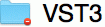
UPDATE1: If this happens in macOS High Sierra 10.13 then simply re-boot your computer. After
re-booting the system the plugin then should show up and work. MacOS Sierra at the time of this writing (version 10.13.0)
has a bug which causes this behaviour, which also was reported by other plugin manufacturers. Let's hope Apple will fix
this soon.
26. The synth seems to be completely out of tune when I play it. Any help?
This bug has been fixed in version 1.2.1. Former issue description for documentation:
There's unfortunately a bug that makes the synth go out of tune and change brightness/timbre when not used at the standard 44.1 kHz sample
rate - proportionally to the sample rate. Since also the sound is changed this can't be corrected by adjusting the master tune knob.
We know that's a severe issue for people working at other sample rates than
44.1 kHz, that's why we posted it as warning everywhere. Unfortunately we weren't aware of it. We'll try to fix
it as soon as possible. So until it's fixed only use the synth at 44.1 kHz.
UPDATE: The sample rate tuning issue has been fixed in the newest 1.2.1 version
27. Bitwig Mac: Is there a way to run OP-X PRO-II athough VST2 isn't provided for Mac?
Yes. A customer of ours reported that OP-X PRO-II can be run in Bitwig Studio using the free meta-plugin
"Minihost Modular" from Image-Line.
Stability doesn't seem to be perfect, but at least it's a way to use it
without any additional costs. Bitwig announced they plan to support AU anytime in the future which would solve
the problem. Here's the product site of Minihost Modular:
http://www.image-line.com/documents/news.php?tag=minihost+modular
There are also commercial meta-plugins like DDMF Metaplugin
and Blue Cat PatchWork which allow to
host plugins in various different formats and also are able to target other not supported formats like RTAS and AAX.
28. Windows: The installer doesn't start after skipping SmartScreen and seems to hang. Any help?
If this happens this is highly probably caused by your virus scanner which tries to scan the installer file
while it already was launched by Windows after skipping SmartScreen. The two dedicated cases reported to us
were caused by Avast, and the installer started fine after deactivating Avast.
So if this should happen to you simply temporarily deactivate your virus scanner for the time of installation, and before
again launching the inastaller kill possible open instances in the task manager (ctrl + alt + del). Our installers
are 100% clean and are being tested numerous times in all supported windows systems (Windows 7, 8, 8.1, 10) before they're
uploaded, so they're proven to work fine if they're not stopped by 3rd-party software. They also don't access any system areas and not even the registry. All
they do is copying the plugins to your plugin folders and writing the needed SonicProjects folder including the sounds
to the public documents folder. So it can't harm your system in any way. There are no hidden files. If you nevertheless
want to go sure then scan the installers manually before installation and then deactivate the scanner during installation
if the scanner blocks the installer.
UPDATE: In most cases this process delay seems to be caused by the virus scanner scanning the installer which often
can take some time. If so simply wait until it's done, and only use the described above measure of temporarily
deactivating the virus scanner if the installer won't launch even after 5 minutes or so.
29. Mac: OP-X PRO-II is crashing Ableton Live when trying to create a track. Any help?
If you have this then update Ableton Live to the newest version and also make sure to use the newest version of
OP-X PRO-II. Based on customer reports this possible issue has been fixed in Live 9.5. On our side
we however never could replicate the issue even in lower versions of Live and different systems, so
it may depend on the exact setup.
30. When changing the sample rate OP-X PRO-II is being re-set to the default patch. Any help?
Don't change the sample rate during a running session. If you want to work at a different sample rate
then change the sample rate before you launch the session, respectively if you change it while the session
is opened then after changing it quit the sequencer (without saving before!) and launch the session anew. Also make sure your audio
interface actually is set to the same sample rate as the session is set to. Professional interfaces
will normally sync up automatically, but not all interfaces do. Also be sure to render using this
sample rate then and not at a different one. You never should mix up sample rates. Some plugins may forgive
this, but using audio you would have changed pitch or quality loss caused by eventual resampling doing this.
OP-X PRO-II has to re-initialize all its components to the new sample rate when you change the sample rate which
causes it to be re-set to its default state. That's why you can't change the sample rate during a running session
unlike you're willing to loose your settings and load the used sounds anew. But changing the sample rate during a
running session anyway is an absolute no-go, and also different rates never should be mixed. Also be aware that
using higher sample rates will consume more cpu, which could lead to crackling if you don't have enough cpu overhead
or if you don't rise the used buffer size accordingly. So make sure if you really need higher sample rates. The difference in
sound in most cases is hardly perceptible in the end, and this at the price of a dramatically increased cpu load
and also a dramatically increased use of hard disk space when working with audio.
UPDATE: In the newest version 1.2.6 it is now possible to change the sample rate during a session without loss of patch
in the Mac AU and the Windows 64bit VST2 and VST3 versions (however not Mac VST3). So you now also can export in a different sample rate
than the project sample rate if needed.
31. Ableton Live Mac: Unlearn not working and jumping when switching presets forward. Any help?
This is not fully resolved yet but it seems that it's caused by Live feeding the MIDI output of the
plugin back into the input.But you easily can stop the faulty behaviour by deactivating the MIDI
output of the plugin. For this set the right button below PROCC in the grey top bar from OUT to BLO (=block)
by clicking once on it. Then MIDI unlearn and increment/decrement (jumpy behaviour only is there when
they are learned) again will behave correctly. We'll try to fix the bug in future updates so that these
functions also act correctly in Live without the need to deactivate the MIDI output.
UPDATE: This issue is fixed now in the newest 1.2.5. version.
32. Does OP-X PRO-II work in OS X 10.11 El Capitan or do I have to expect issues?
OP-X PRO-II has been tested in EL Capitan in Logic Pro X and Ableton Live and some other sequencers and it
works fine. There are no audio unit scanning issues initially reported by some plugin companies, and there
haven't been any even in the initial release edition of which was the version which made problems with some.
To our knowledge possible issues with some other plugins mentioned above have been fixed in the newest update
of El Capitan. But you may check with the dedicated manufacturers. Based on our testing so far El Capitan seems
to be the better and more robust system than Yosemite.
33. I installed 1.2.1 or 1.2.2 but the blue startup screen only still shows 1.2. Any help?
The sub-version unfortunately isn't shown in 1.2.1 and 1.2.2 on the blue startup screen, only still 1.2. We
will change this in the future. But the installers are fully labeled. So if you're not sure if you have the
newest installed simply install it once more. You also can easily find out if you have 1.2.2 by loading a
single preset, close the GUI and re-open it. When the displayed preset name of the before loaded preset still is there
then you have 1.2.2. When the name got lost and returned to what it was before then you have an earlier version.
UPDATE: In the newest 1.2.5 version the sub-version is displayed now in the full version.
34. When I click on the right list button the preset list remains frozen on top. Is this a bug?
This is no bug but conceived to be like that. There's a reason why there are not only one but two list buttons:
The left one launches a temporary list which again disdappears once you picked a preset from it. That's probably
what you're used to from other synths. The right list button however launches a sticky list which remains opened
until you click a second time on the right list button. This can be handy to browse around a bit in the preset list
and quickly check sounds without having to re-open the list everytime again after having chosen a preset. So since
there are both options you're free which one to use. You even can make the temporary list launched with the left
list button sticky/always on top too after launching by simply clicking the right list button.
35. I only can see 128 presets. Where are the 2500 presets that were claimed to be included?
The 128 presets you can see after loading the synth just are the presets of the factory default bank. To load
one of the many included banks click on the BANK > LOAD button in the grey top bar. This will present you a total
of 66 banks including about 2500 sounds in total. The root folder contains the basic soundset (32 banks) while the
two subfolders contain another 34 banks. The "Downloads" subfolder contains all the additional banks released on
the sound reloads page
that were published before October 2015. For the 32bit windows version these still have to be downloaded, while they
already are included in the newer Mac and x64 versions. We however will keep on releasing further new reloads in the
future which then too have to be downloaded for the Mac and x64 version. The "Extrabanks" folder contains some surprise
banks including some we used for various song demos. Generally, a bank can contain up to 128 presets, but some have fewer
or just a few. Banks are useful to collect sets of presets in theme groups, which can be indicated by the name of the
bank. E.g. the PROII_FAMOUS bank contains the famous 80s sounds. To return to the factory default soundset load the
PROII_DEFAULTBANK bank. Single presets are mainly used to save your own custom single sound creations (PRESET > SAVE),
for later loading or to create your own custom banks somewhen. For this you can load the PROII_EMPTY bank, load your
before saved single presets into it in any order you like, and then save the bank using a custom name of your choice.
To keep things organized and group stuff or separate your own sounds and banks from the factory ones you are free to
create subfolders in both the banks and presets folder. To learn more about the patch browser and creating sounds read
the dedicated section in the synth's pdf manual.
36. Does OP-X PRO-II work in macOS Sierra? Can I upgrade my system?
Based on our first basic testing in os Sierra 10.12.1 everything seems to be fine. AU validation passes and the plugin
works in Logic Pro X 10.2.4 and Ableton Live 9.7. We tested with the newest 1.2.2 version of OP-X PRO-II. We however
didn't have the time yet for any sort of long time testing. Also we tested in a clean installation of osSierra (no
upgrade, macOS Sierra installed to a separate partition) and only in a MacBook Pro Retina mid 2015. But osSierra seems to
be not much different regarding basics than the former 10.11 El Capitan, and in this sytem the synth always has worked
perfectly, regarding graphics actually better than in 10.9 and 10.10.
UPDATE: In the meantime we found the time for some more deeply testing. These's one small bug which occurs in macOS
Sierra 10.12.1 which wasn't there in the previous OS-X El Capitan 10.11.x: If you somewhen during the session saved
a single preset or a bank with OP-X PRO-II's patch manager or even just clicked PRESET->SAVE or BANK->SAVE and aborted
saving the host will put out an error message after quitting saying "Logic/Live whatever quit unexpectedly". This
wasn't the case in 10.11 so it's probably an early version Sierra bug which might (hopefully) be fixed in coming updates.
This is however a harmless bug and has no influence on your work. So at this time if there's no urge to update we
recommend to still remain on 10.11 until this bug will be fixed. 10.11 is perfectly stable and based on our testing the
most stable of the systems we support (10.8 - 10.12).
UPDATE1: We already found a fix for it which is included in the newest 1.2.5 version. So macOS Sierra is officially
supported now.
37. There seems to be inaccurate timing in Logic Pro X sometimes. Any help?
This issue has been solved in the newest 1.2.5 update.
38. Ableton Live: Pitchbend and modulation events flood the undo list. Any help?
This issue has been solved in the newest 1.2.5 update. Pitchbend, modulation and
CC 128 and CC 129 auxiliary events now don't go to Live's undo list anymore.
39. A button or knob is moving by itself on certain actions. Any help?
If this is the case you probably unintentionally learned the knob or button to a CC the action which
causes the movement is sending out. As an immediate temporary measure to stop it you can block all incoming
CCs by setting the left button below PROCC in the grey top bar from
RCE (=receive) to BLO (=block) by clicking three times on it. For a permanent solution, if you don't
use any custom CC mappings (so if you haven't learned controls by yourself), you can do a full reset
of the CC mapping to default blank state by clicking the RES button below LEARN in the grey top bar (so
the right one) and hold it depressed for about 4 seconds until the blue led in the lever's section flashes
red. But note that this also will delete all the other potentially existing custom mappings. If you use a custom
mapping you also can unlearn the affected control by clicking on the LEA button below LEARN in the grey top bar,
move the knob and then click on the RES button on the right.
Finally you also might check why the external action
which caused the movement is sending out a controller message.
40. Recalling a session: Recalled sound is preset 1 and bank not recalled. Is this a bug?
No. This is conceived to be like that. The x64 and Mac versions can't save and recall a
whole bank with a session as it was the case in the windows 32bit version which still
worked with Steinberg's fxb format which could save whole bank chunks. The new versions
use a new core technology which only allows to save and recall a single preset through
the host. In the x64 and Mac versions banks are only simulated by the synth's own custom
patch manager engine so that everything remains familiar for people who came from the
former windows 32bit version. Also we think that banks are very handy for collecting and
distributing patches since 128 patches can be grouped thematically and stamped into one
single handy file. And banks somehow are good old oldschool synth's spirit as well. That's
why we simulate them internally. When the synth is launched it always loads the defaultbank
soundset in the background so that you immediatly have 128 presets available for switching
through without having to load a bank first by yoursef. When a session recalls a sound we
make this one overwrite the first preset of the loaded default bank so that you still could
switch forth and back in the pre-loaded default soundset without losing the recalled sound.
Of course, loading the default bank in instances of a recalled session in fact wouldn't
necessarily be needed.
41. Windows: Version 1.2.5 sometimes crashes on instantiation. Any help?
Version 1.2.5 initially had a bug which could lead to a crash on instantiation, mainly at
sample rates higer than 44.1 kHz, and only when there already were other tracks. This issue
has been fixed "in place" in version 1.2.5 on March 27 2017. So if you downloaded it before
this date delete the dowload, re-download it and install it over the existing one. Then the
issue will be fixed. Note that only the windows version was concerned.
42. Will OP-X PRO-II work in the new macOS High Sierra 10.13?
Topic: OP-X PRO-II High Sierra compatibility
Based on our first tests in a cleanly installed (to a separate partition) macOS High Sierra 10.13
in an iMac 27" 5K 2017 Core i5 3.4 gHz with 1TB SSD the synth seemed to work well in the hosts we
tested, which included Logic Pro X 10.3.2, MainStage 3.3.2, Ableton Live 9 Intro 9.7.4 and Reaper 5. One
tiny inconvenience was that the plugin only was detected and scanned by Logic after re-booting the
computer and launching Logic again.
EDIT: By googling the matter we found out that this seems to be an issue too for the plugins of other
manufacturors. So in High Sierra re-boot your computer after installing OP-X PRO-II.
We however have no data yet how upgraded systems act. One thing to consider is that the new APFS file
system of High Sierra at the time of this writing (October 18 2017) doesn't support Fusion Drives (yet),
which will require a back-conversion to the former HFS+, which may cause troubles. We're still gathering
infos on this. We also read that Apple claims that APFS may support Fusion Drives in coming updates of
High Sierra.
So, since we don't have enough collected experience data from other setups (including upgrade install and
fusion drives) to give a full ok for High Sierra we recommend to first on safely install High Sierra to
a new partition (you'll find guides for this on youtube) and check what it does on your machine.
UPDATE: It has been reported that OP-X PRO-II also works in High Hierra on a Fusion Drive after re-booting
the computer.
43. MacOS High Sierra 10.13: AU Plugin not listed after installation or crasing. Any help?
Re-boot your system after installing OP-X PRO-II. So shut down your computer and then start it again.
Then the sequencers should find the plugin and the
it won't crash anymore in sequencers that found it. See article above. This is probably a
zero version High Sierra bug (10.13.0). So let's hope Apple will fix this.
UPDATE: Apple still hasn't fixed the issue in 10.13.3. But the plugin works perfectly after shutting down
and re-starting the computer. This is only needed on first time installation. When you install a different
version over the existing or the full version over the demo version which already worked before then re-booting
isn't needed anymore.
44. After taking a break and returning the GUI of OP-X PRO-II is frozen. Any help?
This mainly can happen in laptops without turned off power save. If power save is activated the laptop
will get into power save state after a while of inactivity and even may log out and require new logging
in. Logic (and too other hosts) then will turn plugins inactive and so an eventual left open interface
won't react anymore to the mouse. Simply closing and re-opening the GUI won't change this.
Re-activation however is very easy: It will take place as soon the plugin again receives MIDI data. So
it suffices to either play the session or send some MIDI data by playing the plugin with the connected
MIDI keyboard. Then the interface again will become active and functional.
45. I have a desktop computer and a laptop. Am I allowed to install and use the plugin in both?
Yes, it's allowed to install and use the plugin in more than one computer as long as it's only
you using it. You don't need a new license for a new computer. The license is bound to you as
person and licensee.
46. Installer says "Error opening file for writing" and plugin remains in demo mode. Any help?
This error is a sign that the existing demo version plugin still is in use by your sequencer and
so can't be overwritten by the full version. So make sure your sequencer really has finished
quitting before you install the full version or a different interface version. If the sequencer quit
with an error previously then it still
may be running in the background. In this case terminate possible open tasks related to your
sequencer in the task manager.
You generally can't install a plugin over an existing one when your sequencer still is running. You
have to quit the sequencer before you install a plugin.
47. NI Maschine Mac and GigPerformer: Patches are not recalling in a session. Any help?
This has been fixed in the newest 1.2.6 version of the synth.
UPDATE:
If it still was an issue with 1.2.6 then check the newest version 1.3.0 which was tested
intensely in GigPerformer and works and recalls fine
48. In Mac the banks and presets sometimes appear black and sometimes white. Is this a bug?
This has no meaning at all. Since macOS doesn't know the file type it sometimes can't decide
how to show the files. The displayed color has no influence at all on the functionality of the
files. The only thing that counts is the file extension.
49. When I save a modified patch with a new name the showed name doesn't change. Any help?
The displayed patch name is an independent parameter and isn't linked to the file name. So it's
independent from the saved file name. If you want a patch to display a different or changed name
in the name field then click into the name field and change the displayed name to your liking and hit enter to confirm
it. The default filename for saving always defaults to the displayed patch name, but if needed you
can save it under a different or changed name, e.g. for variants of the same sound, which won't
change the displayed patch name. This gives you great flexibility and full control.
50. The synth's interface is too small and labels are hardly readable. How can I make it bigger?
The newest version of the synth (1.2.6) offers three interface sizes (standard, large and huge)
via separate installers. In the installer download packages the smallest (standard) version is
the installer in the root area (no addition) while the installers for the large and huge interface
versions can be found in the "Larger Interface Installers" sub-folder (labeled "Large" and "Huge").
Simply install the one you
need over the existing. Note that you have to quit your sequencer before because the plugin can't
be overwritten when it's still in use by a program. After new sequencer launch the new interface
then will be available, and you can keep on working with this one. Apart from the standard synth
interface there's also an alrernative "economy style" interface version called "Rack Edition"
which is provided in a separate package, which itself too offers three interface sizes
and two sub-types. You can find all infos about the different interface options and how they
look in different screens on this page:
http://www.sonicprojects.ch/opxpro2/interfaces.html
UPDATE:
The newest version 1.3.0 of OP-X PRO-II offers in-plugin switchable interfacews without separate installers. To switch
interfaces with version 1.3.0 click the window icon at the top left, choose your preferred GUI and then close and re-open
the interface
51. FL Studio: Plugin returns to default sound upon consolidating or loading a session. Any help?
This is caused by using buffer sizes that aren't 2 power x, which is highly probable in FL Studio since the
buffer size can be changed seamlessly via slider instead of in fixed 2 power x steps. 2 power x buffer sizes
e.g. are 128, 256, 512 and 1024 samples.
Since it's a bit difficult to set one of these fixed buffer sizes via slider you also can fix the issue by
activating "Use fixed size buffers" in the plugin wrapper settings. For this first on click on the cogwheel
icon at the top left of the plugin window to open the detailed settings. In the icons that appear below click
on the middle one (plug plus cogwheel) which are the vst wrapper settings. Here click the "Processor" tab, and
then at the bottom right activate "Use fixed size buffers". Then things will work as they should at any buffer
size. So either activate this, or use 128, 256, 512 or 1024 samples buffer size.
52. Novation Automap: Wrong plugin window size, much too small and hidden controls. Any help?
This rare issue has been reported by one of our customers, and he found a way to fix it for him. Here's
how: 1. Close the DAW if runnning. 2. Use the Automap Server Software Setup tab to remove the Automap version of
OP-X PRO-II. 3. Install the Huge version of OP-X PRO-II over the existing one. 4. Use the Automap Server Software
Setup tab to re-add the Automap version of OP-X PRO-II. 5. Start the DAW and add the instrument to re-set the
OP-X PRO-II instance container. It should display full size as normal, but Huge! 6. Shut down the DAW. 7. Use
the Automap Server Software Setup tab to remove the Automap version of OP-X PRO-II. 8. Install the Normal or Large
version of OP-X PRO-II over the top of the existing Huge one. 9. Use the Automap Server Software Setup tab to re-add
the Automap version of OP-X PRO-II. 10. Start the DAW and add the OP-X PRO-II instrument. It now should display as
normal.
53. Cakewalk by Bandlab and Sonar Platinum: The plugin crashes when trying to load. Any help?
There seems to be an issue with initial scanning at non-standard sample rate. So switch the sample
rate to 44.1 kHz to load the plugin for the very first time. Afterwards it will load and run fine
at other sample rates.
54. Propellerhead Reason Mac: The plugin isn't listed and doesn't show up. Any help?
Reason only supports the older VST2 (VST) standard, and not VST3 or AU. OP-X PRO-II for Mac is
only available in VST3 and AU format, so it currently can't be used in Reason. The only
way to use it in Reason would be using a meta-plugin like Blue Cat Patchwork.
55. Does OP-X PRO-II run in the new macOS Mojave 10.14? Has the plugin been tested in it?
We've tested the plugin in macOS Mojave 10.14.1 in Logic Pro X, Ableton Live and MainStage and it runs fine.
No problems or issues detected.
One important thing to mention is that you need to re-boot the computer after the first installation of
the plugin. The plugin only will be listed in Logic after re-booting the system. This was the same already
in High Sierra. But you only need to do it after first installation until the plugin has been detected. So
if you install a different interface version over the existing that ran already you don't need to re-boot
anymore.
56. OP-X PRO-II Arpeggiator: Occasionally stuck notes / unwanted latching. Is this a bug?
The arpeggiator of OP-X PRO--II has a special live-feature which allows to activate and deactivate arpeggio
hold hands-free (when both hands are busy playing) by quickly depressing and again releasing the sustain/damper
pedal within less than about half a second. This time-gate is there that you still can use the damper pedal
normally without triggering hold, since you normally don't depress and release the pedal in such a short time.
But this sometimes nevertheless can happen unwantedly, e.g. when you're using an arpeggio preset in a multi
instrument setup where you use the sustain/damper pedal a lot for the other instruments. In this case simply
make sustain/damper pedal (CC 64) not pass to OP-X PRO-II. Most hosts allow to do this somehow. In Logic and
Mainstage you e.g. can use the MIDI-FX "Modifier" for this. For the input event choose "64 Sustain" and set
Re-assign to "OFF". Below set the sliders to: Scale 0% and Add 0. Then the sustain/damper pedal will have
no effect anymore on the instrument.
57. No licensing mask and no presets shown in the plugin. Any help?
In this case your host has set the plugin to "sleep" mode, which means that the DSP side isn't
running. To activate it again simply send some MIDI data to the plugin (e.g. by playing some
notes on your MIDI keyboard, or by playing your session or some MIDI notes inserted in the intrument
track) and it should become active and alive again.
58. Does OP-X PRO-II work in macOS Catalina 10.15? Has the plugin been tested in it?
Yes, and it seems to work fine so far in Logic and MainStage. We tested OP-X PRO-II in the
very first non-beta (public) version of macOS Catalina (10.15.0)
two days after release (so on October 9th 2019, release was on 7th) in a new clean install of macOS Catalina, both in the
newest versions (newly downloaded and installed) of Logic Pro X (10.4.7) and MainStage (3.4.3), and so
far everything worked fine. After re-booting (which is a must after installation in all macOS systems
beginning at High Sierra 10.13) the plugin was detected and scanned without an error in Logic, and
the plugin worked fine, and previously saved sessions and concerts opened and worked fine in Logic and
MainStage. So for the use in Logic and MainStage we can give our ok. We however couldn't test the plugin
yet in other sequencers since nearly no other sequencer was declared compatible to Catalina at the time.
UPDATE: In the meantime we also tested Ableton Live 10.1.2 and the synth also works fine in here.
The same as already in the previous systems, to install you have to right-click (or ctrl + click) the
installer and then choose "Open" from the popping-up menu, and then again confirm by clicking on "Open"
in the popping-up window. Then installation will start. You only have to do this the very first time you
launch an installer, afterwards installation works by normal double-clicking the installer. That's why
you shouldn't let macOS delete the installer after installation (which macOS always is asking for). So
always choose "keep". What's new is that macOS Catalina asks if you want to allow the installer to access your
"Downloaded" folder. If you don't you're normally not asked if you want to delete the installer afterwards. But
sometimes it nevertheless does. So in fact it makes no difference. In any case choose "keep" in the end
so that you don't have to re-download the installer and unlock it again.
And the same as in the previous macOS systems, if you installed OP-X PRO-II for the first time (not scanned
and loaded yet) then right after installation shut down your computer and start it again. Only then launch Logic.
Once the plugin has been successfully scanned you don't need to re-boot anymore when you install a different
interface version over it. The same if you already had the demo installed and then install the full version
over it.
So in short terms, so far everything seems to be the same as in the previous macOS systems. Same behaviour
and same rules.
59. Does OP-X PRO-II work in macOS Big Sur? What about Apple silicon M1 support?
We tested OP-X PRO-II in macOS Big Sur and it works. There's no native M1 support yet, but the synth
works with it through Rosetta 2 which is downloaded and installed automatically when the system detects a
non-native app. Some important notes however:
1. In M1 Macs OP-X PRO-II fails validation in Logic. To fix this we created a dummy component which
passes validation and can be replaced afterwards with the normal synth. Download link and detailed description
below in FAQ article 61.
2. In Big Sur there can appear crackling noises upon playing full chords when the keyboard and voice LEDs
animation is switched on. It's caused by the graphics activity. To fix it simply switch off the animation.
Detailed description in article 60 just below.
60. Crackling and popping noises when playing full chords in Big Sur. Any help?
This is caused by graphics activity of the keyboard and voice LEDs animation, since the interface
graphics generally are a bit lagging in macOS Big Sur. To fix it simply switch off the keyboard and voice LEDs
animation by deactivating the upper blue sqare-led button next to "A" on the right side of the pitchbend and
modulation levers.If you don't necessarily need a keyboard and the classic synth look then install and use
the "Rack Edition" interface versiion instead which is less prone to similar issues since it has no keyboard but
only the animated voice LEDs. If you should have crackling here too nevertheless then deactivate the voice
LEDs with the white "Ani" button.


61. OP-X PRO-II fails AU validation in macOS Big Sur with M1. Is there a fix for this?
To fix this we created a dummy component installer of OP-X PRO-II which passes validation. Install the "normal" version
afterwards, which won't be scanned then anymore and works fine. Please read and follow the step-by-step guide in the
"readme" file which is included in the package:
OPXPROII_LOGIC_VALIDATE
Dummy Component Installer
Full video guide:
Click here for a video guide
UPDATE:
The newest version 1.3.0 of OP-X PRO-II (which is native M1 universal) validates without workarounds in Logic
62. Ableton Live Windows: minimized interface window with VST3 version. Any help?
This is an early VST3 implementation bug in Live (Windows only) which hasn't been fixed yet. Simply use the VST2 version of the synth
instead which internally in fact is exactly the same as the VST3 version. So there's no disadvantage using this one instead of the VST3
version. The VST version is listed under "VST" in Ableton Live.
UPDATE:
The newest version 1.3.0 of OP-X PRO-II (which is VST3 only for Windows) displays correctly in Live Windows
63. MainStage 3.5.3: OP-X PRO-II instances return to default sound. Any help?
This can happen with concerts you previously saved in a previous version of MainStage. The fix is easy: Open each instance and load the
corect patch once more. Then once switch trough the MainStage presets and quickly play each to go sure everything is correct and the correct
patches are there. Now re-save the concert, or save it as a new concert. Upon re-launching MainStage the correct patches now should
be there and not anymore the default patches.
64. Does OP-X PRO-II work in macOS Monterey 12.1? Has the plugin been tested in it?
We tested OP-X PRO-II in macOS Monterey 12.1 in Logic Pro 10.7.2 and MainStage 3.5.3 and it works well. The same as in previous macOS systems
the plugin only will be detected in Logic after re-starting the system if it wasn't installed previously. So right after installation re-boot and only
then launch Logic which then will detect and validate the plugin.
Once the plugin has been scanned and validated it won't be needed anymore to re-boot if you e.g. install a different interface version.
M1 Macs: OP-X PRO-II doesn't pass validation although it works well. To make it work perform the following steps: 1. Install the synth by
right-clicking (or ctrl + click) the installer and then choose "Open" and in the popping up warning window again "Open". After it finished
keep the installer and restart the system (important!). After restaring the system launch Logic which will put out an error message that it has
found an incompatible plugin. Click on "Continue" and then again quit Logic. Now download and install this dummy component:
OPXPROII_LOGIC_VALIDATE
Dummy Component Installer
No need to restart the system this time. Now again launch Logic, and in the top menu goto Logic Pro -> Preferences -> Plug-in Manager and here
scroll all way down to OP-X PRO-II. Check OP-X PRO-II on the right and below click on the "Reset & Rescan Selection". Once it finished validation click away the
editor window, close the plugin manager and again quit Logic. Now again install the "real" synth. No need for a restart this time either. Now launch
Logic and the synth will be there working and ready for playing or licensing.
Full video guide:
Click here for a video guide
Generally graphics seem to be more mature and stable in Monterey than in Big Sur which had some issues, so we highly recommend to update to Monterey if you
have BigSur.
UPDATE:
The newest version 1.3.0 of OP-X PRO-II (which is native M1 universal) validates without workarounds in Logic
65. Digital performer 11: can't load a bank upon clicking the Bank load button. Any help?
The reporting user has found this solution for this issue: "When I press and hold the load bank button with the mouse for a few seconds and let go,
it opens the correct folder. This could be useful for others who experience similar issues.
It works the same way for other selection buttons also."
66. OP-X PRO-II doesn't work in Linux with WINE. Is there a way to make it working?
The reporting user has found this solution to make it work: "I got your plugin working after some effort, using yabridge. I use the linux version
of Reaper, and then I use your 64 bit VST3 plugin as installed via yabridge. It was necessary for me (using ubuntu 20.4) to update my mesa (video
drivers) and after following the instructions on the yabridge github page it works!"
67. Is OP-X PRO-II working in macOS Ventura? Has it been tested?
We tested the newest 1.3.0 version of OP-X PRO-II in macOS Ventura 13.0.1 both in Logic Pro 10.7.5 and in MainStage 3.6.2 and it
installed and worked fine.
The older 1.2.6 version may work too without workarounds in Intel machines, but for M1 silicon Macs we highly recommend
to use the newest 1.3.0 version of OP-X PRO-II which has been certified by Apple and offers native M1 compatibility.
68. Does OP-X PRO-II offer native M1 compatibility or just via Rosetta 2?
The newest version 1.3.0 of OP-X PRO-II offers native M1 compatibility (universal M1 and Intel). The older version
1.2.6 still was dependent on Rosetta 2. 1.3.0 works natively without Rosetta and is certified by Apple. So the
1.3.0 installer now also passes the Gatekeeper.
To find out if a specific AU plugin is native M1 or not launch it in Logic and then launch the Activity Monitor (Launchpad ->
Other -> Activity Monitor). In Logic 3rd-party AU plugins always run in a separate process (no matter if it's native M1 or
not) which is called AUHostingService (LogicPro) in the Activity Monitor. So look for this process and watch the "Kind"
column. If the "Kind" column says "Apple" it's native M1. If it says Intel it's Intel.
If a VST3 plugin is native M1 or not easily can be detected by a native M1 VST3 host like Ableton Live. If it's running in
native M1 mode (which ist the standard for the universal version in M1 Macs) then the VST3 plugin simply would not be listed
a all. It only would be listed if you would run Live in Rosetta mode. For this you had to go to the Applications folder,
right-click (or ctrl + click) the Live App, choose "Get Info" and then here ckeck "Open using Rosetta". Non-native VST3
plugins then would show up in Live. But for the VST3 version of OP-X PRO-II 1.3.0 this isn't needed since also the VST3
version in native M1.
69. OP-X PRO-II 1.3.0 still loads in an expanding window as with Rosetta in Logic. Is it really native M1?
In Logic 3rd-party AU plugins always run in a separate process (no matter if it's native M1 or
not) which is called AUHostingService.
To find out if a specific AU plugin is native M1 or not launch it in Logic and then launch the Activity Monitor (Launchpad ->
Other -> Activity Monitor). Look for the process called "AUHostingService (LogicPro)" in the Activity Monitor. In this process
look for the "Kind" column. If the "Kind" column says "Apple" it's native M1. If it says Intel it's Intel (via Rosetta).
70. In OP-X PRO-II 1.3.0 the pichbend and modulation levers spring back unwantedly. Is this a bug?
Yes, and is has been fixed. In the initial upload of OP-X PRO-II version 1.3.0 the pitchbend and modulation levers in the
synth interface GUIs had a bug which made them unwantedly return to zero when not changing pitchbend or modualtion anymore
sent from a MIDI-keyboard. Note that using the mouse to move the levers the levers spring back to center the same as in the
originals which is no bug. But using a midi controller it was a bug.
This bug has been fixed in-place on Thuesday November 29 2022 at 8:40 a.m. CET, so without a new version number. About 10 days after
the initial release. So if you downloaded your installer before simply delete it and download it again. You can install the fixed version
simply over the existing. No re-licensing needed. Then the bug will be gone.
71. OP-X PRO-II 1.3.0 crashes the host upon switching the GUI. Any help?
This can happen when you try to click away the interface / GUI before you clicked away the info mod window which is
popping up after clicking a new interface to inform you the GUI change action has taken place in the background and you
need to close and re-open the interface. Click on
the "OK" button of this popping up info window so that it disappears before you close and re-open the interface. Then there
will be no crash.
72. OP-X PRO-II 1.3.0 doesn't show up in Ableton Live. Any help?
In Ableton Live go in the Preferences (Windows: Options > Preferences, Mac: Live > Preferences) and here to "Plug-Ins" and
set "Use VST3 Plug-In System Folders" to "On" and in Mac too "Use Audio Units v2" to "On". Then the plugin will show up.
Out of some unknown reasons Ableton Live doesn't scan the standard system folder for VST3 plugins (which is fixed!) and
doesn't scan AUs either although it can use AU plugins which both is idiotic. Please change this Ableton. EVERY VST3 HOST
except for Live scans the standard system folder for VST3 plugins since VST3 plugins are conceived to be there.
73. Cubase: Hanging notes with OP-X PRO-II version 1.3.0. Any help?
Install version 1.3.1 of OP-X PRO-II (lower button in download box labeled Cubase) which will fix this issue.
The issue only was present in 1.3.0 when using the damper/sustain pedal.
74. Blue Cat Patchwork: Hanging notes with OP-X PRO-II version 1.3.0. Any help?
Install both version 1.3.1 of OP-X PRO-II (lower button in download box labeled Cubase) and the newest version
of Blue Cat Patchwork (the issue was fixed in Patchwork v.2.65). Then the issue will be gone.
75. Mac: Question marks instead of text with OP-X PRO-II version 1.3.0. Any help?
Validate the "Arial" font in FontBook, then the text will be displayed correctly again.
If there should be duplicates of the Arial font remove these first.
76. The installation of the needed Microsoft Visual C++ 2015-2022 Redistributable fails. Any help?
At the end of installation (Windows) the installer says that the Microsoft Visual C++ 2015-2022 Redistributable
is missing on your computer which then launches a Redist installer from Microsoft. Now the problem: If the
installer detects an other (newer) already installed version of this package it aborts installation. How to
proceed now?
If a newer version of this redist package is installed already the plugin will work fine. Unfortunately the
installer can't detect a newer installed version by itself (which then only the Redist installer by itself will).
So simply close the failed Redist installer. The installer then asks "Do you want to install it again?". Now simply
click on "No". The installer then terminates with the message "Installation successfully completed!" and everything
is fine.
Click the link for screenshots of the steps:
Failed Redistributable Installer Guide
77. Cantabile: Hanging notes with OP-X PRO-II 1.3.0. Any help?
Update to the latest version of Cantabile. This issue was fixed in an update. If it still should be there then
download and install version 1.3.1 of OP-X PRO-II (lower download button labeled "Cubase").
78. MIDI Program change to MainStage Patch unwantedly changes internal OP-X PRO-II preset. Any help?
Use one of these two method to block MIDI program change messages to pass to OP-X PRO-II in MainStage:
Globally disable MIDI program changes going to the plugins for all MainStage presets at once:
1. In the left pane, above the presets, click the concert folder icon (orange)
2. In the middle pane, bottom area, uncheck "Send used Program Changes to Channel Strips"
Only for one specific plugin channel:
1. In the MIDI FX slot insert the "Modifier".
2. Open the Modifier.
3. In in "Input Event" field choose "Program Change"
4. In the "Re-Assign-To" field choose "Off"
5. Finally (important!) deactivate the "Thru" button on the left
79. OP-X PRO-II 1.3.0: Logic says it can't load the plugin / contact manufacturer. Any help?
This can happen if you previously used version 1.2.6 in a session and then installed version 1.3.0 which
isn't directly session-compatible to 1.2.6.
Fix 1: Download and install the previous version 1.2.6.
Fix 2: Un-instantiate and re-instantiate all used instances, load the used sounds anew (save them before in your previous system using 1.2.6,
or temporary install 1.2.6 to do this), and re-save the session under a new name.
80. There's an error message after installation saying installation failed. Any help?
This most probably is caused by the sequencer using the plugin is still running, which makes deletion and overwriting
of the plugin impossible. So before installing a new version make sure to quit the sequencer.
81. Failed to load Audio Unit "OP-X PRO-II", please contact the manufacturer for an updated version or further assistance. Any help?
This error message in some cases can come up in Logic if you updated to version 1.3.0 and try to load a session that
previously used version 1.2.6. Version 1.3.0 isn't directly session-compatible to 1.2.6, so you need to save the used
sounds of the instances first still with 1.2.6 installed (or on the old computer) using the PRESET > SAVE button. Then
with 1.3.0 installed open the session, un-load the OP-X PRO-II instances and load them anew, then load in the before
saved preset(s) using PRESET -> LOAD and then save the session with a new name indicating it uses 1.3.0.
If the issue persists first on try to load OP-X PRO-II in an empty/blank session at 44.1 kHz sampling rate. If the
error message still applears here even when instantiated purely/ anew, then re-set Logic to the original state before
installing OP-X PRO-II like this:
1. Quit Logic in case it's still running
2. Delete the "OP-X PRO-II.component" in Go->Computer->Macintosh HD/Library/Audio/Plug-Ins/Components
3. Delete the audio unit cache file: Go -> press the option/alt key -> choose "Library" -> Caches -> AudioUnitCache -> Delete the "com.apple.audiounits.cache"
4. Restart the computer (Apple icon on top left -> choose "Restart")
5. After restarting launch Logic (which will scan and validate all installed plugins anew which may take a while)
6. Quit Logic and restart again
Now everything really should be cleaned out again in original state. Now insall version 1.3.0 and right after installation again restart
the computer. After restarting then launch Logic, and it will scan and validate OP-X PRO-II, and everything SHOULD be fine now.
82. Does OP-X PRO-II work in macOS Sonoma 14.1? Has it been tested?
We tested OP-X PRO-II version 1.3.0 in macOS Sonoma 14.1 both in Intel and M1/M2 silicon Macs in Logic Pro 10.7.9 and MainStage
3.6.4 and it validates and works well.
The same as in previous macOS systems you have to restart the computer after first installation
of the plugin:
Top left -> Apple icon -> Restart
Logic only will see and scan OP-X PRO-II after having restarted the computer. This only is needed after the very
first installation of OP-X PRO-II.
83. Does OP-X PRO-II work in macOS Sequoia 15.0? Has it been tested?
We tested OP-X PRO-II version 1.3.0 in macOS Sequoia 15.0 in a Mac Mini 2023 M2 in Logic Pro 11.0.1, MainStage 3.6.6 and
Ableton Live 12 (12.0.25) and everything worked well and flawlessly. So the answer is yes.
84. Invalid user/key combination entered. Please follow the instructions in your license. Any help?
Please make sure you have the full version from the login area installed. The demo version can't be licensed.
The full version replaces the demo version upon installation.
In Windows it sometimes also can happen that the demo version didn't get cleanly replaced/overwritten upon installing the
full version (which can happen if you don't quit the sequencer before installing the full version) and some parts
of the demo version remain.
In this case first on quit the sequencer / vst host and then delete the VST3 plugin manually by deleting the
"OP-X PRO-II.vst3" folder in C:\Program Files\Common Files\VST3, and then install the full version once more.
85. Does OP-X PRO-II work in the new Mac mini M4?
Yes, we tested the newest version of OP-X PRO-II in a Mac Mini M4 in Logic, MainStage and Ableton Live, and it worked fine.
86. Does OP-X PRO-II work in macOS Tahoe 26?
Yes, we tested the newest version of OP-X PRO-II in macOS Tahoe 26.0.1 in a Mac mini 2024 M4 in Logic Pro 11.1.2, MainStage 3.7.1 and Ableton Live 12.2
and it installed and worked fine.
87. Windows: Dark interface when HDR screen option is activated. Any help?
This can happen with some Nvidia graphic cards in Windows when HDR is activated in the screen options. The interface of the plugin appears too dark then, as if it was dimmed down.
If you have this issue try version 1.3.3 Beta which can be found down in the version history section which should fix this issue.
Note that this version isn't tested otherwise, so only use this version if you have this issue.
If it's not permanently dark but flickerung upon receiving notes then deactivate the keyboard & voice LEDs animation. Rack interface (no keyboard):
Click the "Ani" button below the "OP-X PRO-II" label, left side of the master polyphony switch. bottom left, second section from bottom. Then this
button turns grey and the voice LEDs won't flash anymore which should fix this issue if present. Keyboard interface: On the right side of the pitch-
and modulation levers, click the upper square-button next to "A" which turns from blue to dark then. Both keyboard and voice LED animation will
be deactivated now, which again should fix this issue. In both interfaces this setting remains as long the session is opened. Alternatively, if you want
to have the animation, the issue also should stop if you place the interface in the top left corner of the screen.
88. Demo mode and no licensing mask to enter my license in the full version. Any help?
This is only the case in versions 1.3.0 and 1.3.1. In these you need to click a certain spot on the interface to launch the licensing mask.
Where is described in the LICESNING_GUIDE.pdf in the "Manuals" folder of your download package, and there's too a video guide linked
next to the 1.3.0 button you downloaded this version from. From version 1.3.2 on the mask again should pop up by itself as it was in versions before version 1.3.0.
89. No delay effect upon session recall or rendering when delay sync is actiavted. Any help?
If you have this issue try version 1.3.3 Beta which can be found down in the version history section which should fix this issue.
You may have to set the delay sync button once more and then re-save the session.
Don't hesitate to contact us by email if your question could not be answered here.
Contact us