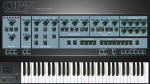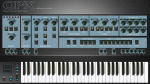OP-X 2.1 ( vst version ) and OP-X PRO 1.2 update info:
List of changes and fixes:
- op-x: new switchable legato mode (L next to levers)
- arpeggiator now with key-down-run, two-state (normal, steps)
- improved voice allocation unit (less voice steals)
- new sophisticated patch change smoother (works only with midi program change)
- keyboard animation now globally switchable
- op-x pro: all filter trimpots midi cc remote controllable now
- midi cc feedback for jump-free remote control with endless encoders
- no struck notes anymore when switching between unisono and poly mode while playing
- no clicks any more when using keyboard animation in very slow computers
- keys are not fixed anymore when holding a key and switching off animation
- midi controller for steps knob now works as it should
- cc for volume changed to 7 for receptor and 11 for pc (the old one still works too)
- no more double ccs (exept volume for compatibility to former version)
- shipped fxb bank library updated with the latest bank additions
- completely overworked pdf manual (with linked index as usual)
Download & installation:
As an OP-X or OP-X PRO user you should have received an update mail. Have a look in
your spam folder if you didn't receive it. If it's not there too you can nevertheless
get access to the update by doing the following:
Simply exchange the version number in your original download link to the new one and download;
you will need your access pass sent with your original license email;
OP-X: from opx20 to opx21 (simply exchange the 0 with a 1)
OP-X PRO: from opxpro11 to opxpro12 (simply exchange the 1 with a 2)
You can install the new version directly over the old version.
Please read the detailed installation notes after the details block. Very important!
Details:
Switchable legato mode (OP-X):
On top of the list of wishes was a switchable legato mode as it's there already
in op-x pro which lets you choose between the classic non-retriggered solo lines
with one finger left on the keyboard with the pitch returning to this note and a
retriggered mode which is more convenient for basses. The small "L" button which
replaces the lever animation button lets you do this now. All former patches stay
untouched and will load in non-legato mode. Some of the factory solos have been
changed to legato mode.
Easier to handle step sequencer:
The next big wish was an easier to handle step sequencer that only starts on key
down. Done. The "ARP ON" button has become two-state now and lets you choose between
1.(LED orange): Normal arpeggiator mode, one octave input order, only playing on key
down and 2.(LED red) the old sequencer mode with variable steps which also only starts
now on key down (but plays on then). The Steps knob is only active in the sequencer
mode of course.
Program change smoother:
Especially interesting for the live musician is the new built in sophisticated patch
change smoother. It's something that also would have been welcome in the original old
hardware devices. Problem is: when you change a patch with a long sustain to another
one the release of the old will play on into the new patch which is not exactly what
is wished and can be quite boring and normally has to be supressed manually. Of course
the best would be if the old patch would finish independently until the end of its
release time while the new one would already be ready to play, but that would need a
second bunch of voices, in fact a second complete synth. So we need a working compromise.
The new patch change smoother quickly fades out the old patch, smoothly cuts its release
and fades in again when the new patch is ready. This is all done within the fraction of
a second, all steps exactly in the right moment without any artefacts. Patch changes
get completely smooth like this. Prerequisite is that patches are changed with midi
program changes. It won't work with the sequencer interface. But in live applications
you anyway will use midi program change for this.
Midi cc feedback for complete remote control: short video
Midi controllers with endless led-ring rotary encoders and led-buttons get cheaper and
cheaper, so the dream of complete software-hardware-linked remote control of software
synths got real now. Normal midi remote control is nice, but the value-jumps caused by
different settings of the software knob and the hardware knob are boring and not elegant
at all. Don't think this was any better in old programmable analog synths: the settings
of the hardware knobs did not reflect the actual settings of a saved patch. At least
there were no value jumps since the values were fetched on the way of a knob's turn. But
exept for the led buttons you could not actually see the settings of a saved patch. With
endless rotary encoders this gets possible because the led-ring always displays the
current value. Prerequisite is that the software returns its value back to the controller.
This kind of value feedback is now fully supported. Furthermore a complete midi cc dump
of all values is sent on program change that will update the controller's rotary encoders
and knobs to the new values. This means hardware and software are completely linked.
Prerequisite is that the midi out of the plugin is routed back to the controller. How this
is done depends on the vst host software. We did our tests with a behringer rotary control
that has enough buttons and knobs to offer a hardware clone for every software control.
This allows to use OP-X like a hardware synth. Say goodbye to the mouse! You can even
switch off the monitor, step through the patches with midi program changes and tweak the
parameters with your controller. Welcome back to reality!
Detailed installation notes:
You can install directly over the old version without the need of new unlocking.
Simply choose the same destination where the previous version is installed. If you
have used the default destination in the previous version's installation you don't
have to change anything. The new installer will remove the previous one in that case
and update all files including the pdf manual. If you install to a different location
than the previous version you will have to delete the old version manually since the
new uninstaller will be linked to the new one. Of course you can also uninstall the
old version before, but then you will need to re-unlock the new version. Don't try
however to install the old version over the new one. Then there will be some errors
concerning missing modules. If you want to back-install the old version then uninstall
the new version before and then install the old one. But there's actually no reason
for this since there's nothing at all worse in the new version. If so please report
it to us.
The new version will exchange the old one neathlessly without any compatibility issues.
The only exeption is the arpeggiator which you probably anyway don't have saved in
running mode in a session. So you can update also if you have pending sessions where
the op-x or op-x pro is being used.
Note for OP-X PRO:
Patches tweaked with the new version of op-x pro can't be loaded anymore into the
old version (only pc-version). But there's actually no use to return to that one.
Note for OP-X:
It's recommended to use the banks of the new patches library which include some
corrections concerning the keyboard behaviour.
Receptor users:
The updates will be available on plugorama too as soon as possible. The receptorized
versions are already tested and prepared by Muse Research. Please refer to plugorama
and Muse Research for installation details when they'll be ready.
|